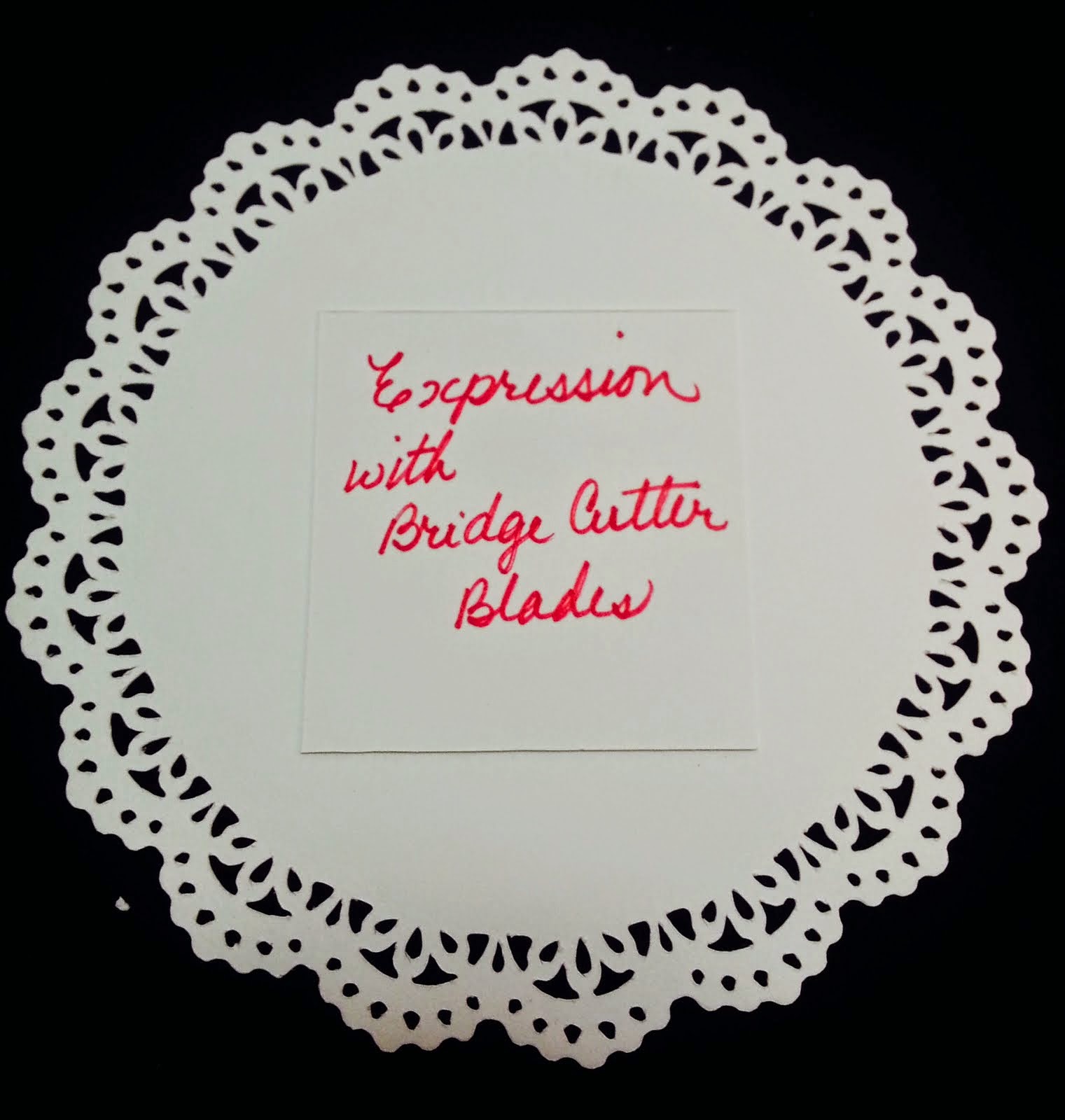Translate
Monday, November 10, 2014
Some of the items I have made using my Cricuts...
Saturday, November 8, 2014
Bridge Cutters Blades for Cricut
Dear Crafters,
A few months ago I needed to buy some blades for my Cricut Expression and while shopping on Amazon I came across an ad for Bridge Cutters brand blades for Cricut machine.
The price seemed quite economical so I thought I would give them a try.
And I am glad I did.
I was so impressed that after trying them on my Expression, I thought I would be daring and try it on my Explore, and what do you know... they work just fine with it too.
I was so pleased with their performance.
I then thought I would do an actual comparison test. Although simple, here is what I found:
I'll start by saying that I had not used these blades before this test and the German Carbide blade I have is the one that came with the new Cricut Explore. (At least Provo Craft says that's what the Explore comes with. I asked them to make sure before conducting my test.)
Here, I just cut this one to see how well the Bridge Cutter blades cut.
It is the first time I use this brand. Very pleased with the results. (Cut at 3" x3")
Here, you see that I used both blade brands on the Cricut Expression, and, again, the results are the same on both. (Cut at 2.5" x 2.5")
Here, we can see that there is no noticeable difference between the blade cuts. They both cut equally clean and sharp. (Cut at 2.5" x 2.5")
Note that I used Bridge Cutters blades on the new Cricut Explore, too, on this test.
They do work on the Explore. I must admit I was a bit hesitant to try, but it worked.
(You can decide for yourself if you would try them on your machine.) But they do seem to work just fine with both the Expression and the Explore.
Here, again, I used both brands of blades and there is no noticeable difference. Bridge Cutters blades worked great! Used on small and intricate design to show the detail and sharp cuts.
Here, I do see a noticeable difference. However, note that I cut these using the German Carbide blades on both machines and still got very different results. (Cut at 2.5" x 2.5")
-This leads me to believe that the difference could be due more to the two machines different designs and possibly the change and improvement in blade casing (maybe the way it moves or pivots in the Explore) rather than on materials used to make the blades themselves.
What has been said (in the marketing) of the new German Carbide blades is that they have a longer cutting life when compared to other brands.
To that I cannot speak of with certainty yet, as both brands are too new for me so far.
Although, it has been a while now and I have done a great deal of cutting, I am still using the same blade, so Bridge Cutters' blades do seem to last quite a while.
I have based this personal review on the cut comparison results alone.
And, in conclusion, I think that Bridge Cutters brand blades work wonderfully. -And the price is great!
Although basic, I find my test to prove (to me) that Bridge Cutters brand blades are of very good quality. I would (will) certainly buy them again.
And, really, another thing I like is the price.
Go on to Amazon.com and look for Bridge Cutters Blades and you will see the prices and different packages.
The 6 pack sells for $7.50 plus shipping.
Well...what do you think of my test, the results, and my summary?
Drop me a little note below or ask any questions you may have. I will try to answer to the best of my ability.
Smiles,
A few months ago I needed to buy some blades for my Cricut Expression and while shopping on Amazon I came across an ad for Bridge Cutters brand blades for Cricut machine.
The price seemed quite economical so I thought I would give them a try.
And I am glad I did.
I was so impressed that after trying them on my Expression, I thought I would be daring and try it on my Explore, and what do you know... they work just fine with it too.
I was so pleased with their performance.
I then thought I would do an actual comparison test. Although simple, here is what I found:
I'll start by saying that I had not used these blades before this test and the German Carbide blade I have is the one that came with the new Cricut Explore. (At least Provo Craft says that's what the Explore comes with. I asked them to make sure before conducting my test.)
Here, I just cut this one to see how well the Bridge Cutter blades cut.
It is the first time I use this brand. Very pleased with the results. (Cut at 3" x3")
Here, you see that I used both blade brands on the Cricut Expression, and, again, the results are the same on both. (Cut at 2.5" x 2.5")
Here, we can see that there is no noticeable difference between the blade cuts. They both cut equally clean and sharp. (Cut at 2.5" x 2.5")
Note that I used Bridge Cutters blades on the new Cricut Explore, too, on this test.
They do work on the Explore. I must admit I was a bit hesitant to try, but it worked.
(You can decide for yourself if you would try them on your machine.) But they do seem to work just fine with both the Expression and the Explore.
Here, again, I used both brands of blades and there is no noticeable difference. Bridge Cutters blades worked great! Used on small and intricate design to show the detail and sharp cuts.
Here, I do see a noticeable difference. However, note that I cut these using the German Carbide blades on both machines and still got very different results. (Cut at 2.5" x 2.5")
-This leads me to believe that the difference could be due more to the two machines different designs and possibly the change and improvement in blade casing (maybe the way it moves or pivots in the Explore) rather than on materials used to make the blades themselves.
What has been said (in the marketing) of the new German Carbide blades is that they have a longer cutting life when compared to other brands.
To that I cannot speak of with certainty yet, as both brands are too new for me so far.
Although, it has been a while now and I have done a great deal of cutting, I am still using the same blade, so Bridge Cutters' blades do seem to last quite a while.
I have based this personal review on the cut comparison results alone.
And, in conclusion, I think that Bridge Cutters brand blades work wonderfully. -And the price is great!
Although basic, I find my test to prove (to me) that Bridge Cutters brand blades are of very good quality. I would (will) certainly buy them again.
And, really, another thing I like is the price.
Go on to Amazon.com and look for Bridge Cutters Blades and you will see the prices and different packages.
The 6 pack sells for $7.50 plus shipping.
Well...what do you think of my test, the results, and my summary?
Drop me a little note below or ask any questions you may have. I will try to answer to the best of my ability.
Smiles,
Madeline
P.S. - I will be posting some pictures of items I have cut using Bridge Cutters blades with the Cricuts just as soon as my blogging skills improve.
Cricut Explore
Hello Crafters,
I thought I would take a few minutes to talk about the Cricut Explore. This is Provo Crafts' latest electronic cutting machine.
I have had mine for several months now and really think it is GREAT!
I must say I did have some problems with it at first having to do with the website kicking me off and internet service failures. There are days when the problems still do exist, but things seems to be improving for now...
But potential buyers do need to be very well aware that you cannot use your cartridges straight on this machine like we have been able to do with the older Cricut models.
It is online based only. Meaning, you will need a computer and strong internet service/connection to use it.
This also means you cannot use your Explore at crops or anywhere where you do not have a computer and internet service.
We are able to use all of our cartridges. You just have to link them to your Design Space account.
If you already have a Cricut Craft Room (CCR) account, you can use that information to register/go on Design Space (DS) and all of the cartridges you previously linked to CCR will automatically be available.
Although we can use the cartridges we have previously linked to the CCR, we are not able to transfer our files to DS. Meaning, any projects you saved on your CCR will not transfer to your DS account. The two software programs do not seem to be compatible. I can understand that issue, but I would think they (PC) would have been able to figure a way to do that.
But still don't understand why we cannot cut straight from the machine as well. That is a huge negative for me.
Design Space is the new software that will work with the Explore. This software is free and downloadable. It is fairly easy to download, but I do suggest doing so while you are on the phone with a Cricut customer service rep just in case you are not sure how to do it or run into any problems.
They are extremely friendly and most willing to help you through.
(Open Monday -Friday only 1-801-932-1144 1800-937-7686 then press 1)
-This is the best customer service team I have ever had the pleasure of working with. I feel like I am talking with a friend every time I call them. Great team!
The software works with both MAC and PC computers.
However, ProvoCraft does suggest you use Google Chrome or Firefox as your web browser. It definitely made a huge difference on the MAC instead of using Safari (specially when using SVGs and other downloaded/uploading cutting files and your own design files).
The Design Space is a very user friendly software. The colorful graphics are really beautiful. I feel like I have rediscovered some of my older cartridges again. And I have also found more ideas and ways to use them. It's fantastic.
The Explore cuts beautifully. Even intricate lace cuts can be achieved. I made some in small (2.5") size just to test. I was very impressed. Seeing that it would work this well, I went ahead and purchased the Splendid Soirée cartridge. (I think it may be available only digitally.)
I have used the scoring tool to make fold lines for my cards, boxes and other projects. But remember, this is mainly a scoring tool and not necessarily an embossing tool. I love using it. Makes my crafting easier.
I have also used the pens and loved them. We can also use the fonts on our computer as well as Cricut cartridge fonts. Or even create your own and cut it too. Love that we can write then cut too.
Used it to cut paper. -There is a setting for this. Just keep in mind that the mat you use needs to be of low tack. ( not too sticky.) I used it with printer paper and I was impressed. We can cut so much more now.
I have also watched some videos where others have tried cutting other thicker materials and I am looking forward to trying it out myself to see how it works out. I am interested in thin cereal box cardboard. I have done it with the Expression and it worked great.(Using the Deep Cut blade and casing -on both machines.)
The Print then Cut does work quite well. The only thing about it is that I feel it does waste a lot of paper space as you have to stay within the reading marks. -Or maybe I am doing something wrong.
Also, now, for those who have the Imagine and had registered it with PC, we can use all of the Imagine Cartridges for free with the Explore using the Print then Cut feature. The images will show up in your account automatically. This was a nice thing they did for those of us who bought it and were somewhat disappointed with it.
Well, now that I have been able to work/stay on it longer without getting kicked off the site, the more I am able to use it, the more I seem to like it!!!
Although the Explore is a great machine...
I will never get rid of my Expression; it helped me out when the DS wouldn't work and I can take it with me anywhere I go. I just plug it in and use a cartridge right on the machine.
I am a happy Cricut Explore crafter/designer. So glad I own one!
I give it a rating of 4.5 out of 5 stars. I really do enjoy using it to design and cut my work and all the great features it does have.
-The only reason I do not give it a 5 is because we cannot use it as a stand alone electronic cutter like the Expression.
I would love to hear about your experience and any comments or questions you may have.
Note: Comments will be monitored and moderated before being published as this blog is intended to help make the experience with the Cricut Explore an enjoyable one not a venting venue.
-A happy site to visit.
Take a look at the post showing some of the cards I have made using the Cricut machines.
Please keep checking in.
Leave me a note below...
Smiles,
Madeline
Subscribe to:
Comments (Atom)